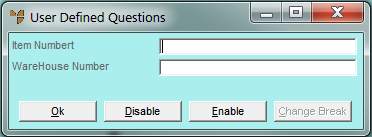
Use this option to print item labels for a specific item.
Micronet displays a User Defined Questions screen.
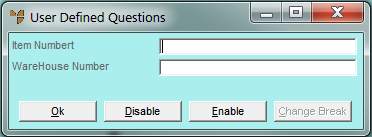
|
|
Field |
Value |
|
|
Item Number |
Enter the item number you want to print labels for, or press Tab or Enter to select an item. |
|
|
Warehouse Number |
To print labels for a specific warehouse only, enter the warehouse ID. You can also press Tab or Enter to select a warehouse. Leave this field blank to print labels for all warehouses. |
Micronet displays the Select Output Device screen.
|
|
|
Reference For more details on these options, refer to "Selecting the Output for Inquiries and Reports". |
Micronet prints or displays the item labels.
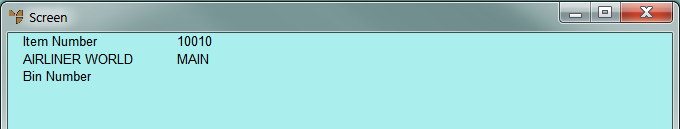
Item Label Report